This post may contain affiliate links, which means I get a small percentage of the sale at no extra cost to you. I only recommend items I love and have had a positive experience with. Thank you!
Learn how I use Asana for project management. Asana is great for personal use, business use, work collaborations, and to help you plan really big projects. Let me show you how I use it!

You may know I am a big proponent of planning. I have my trusty paper planner that helps me manage my time so well while I homeschool and run an online business. I use The TIDBITS Day Planner – which I actually create and sell at tidbitsplanners.com.
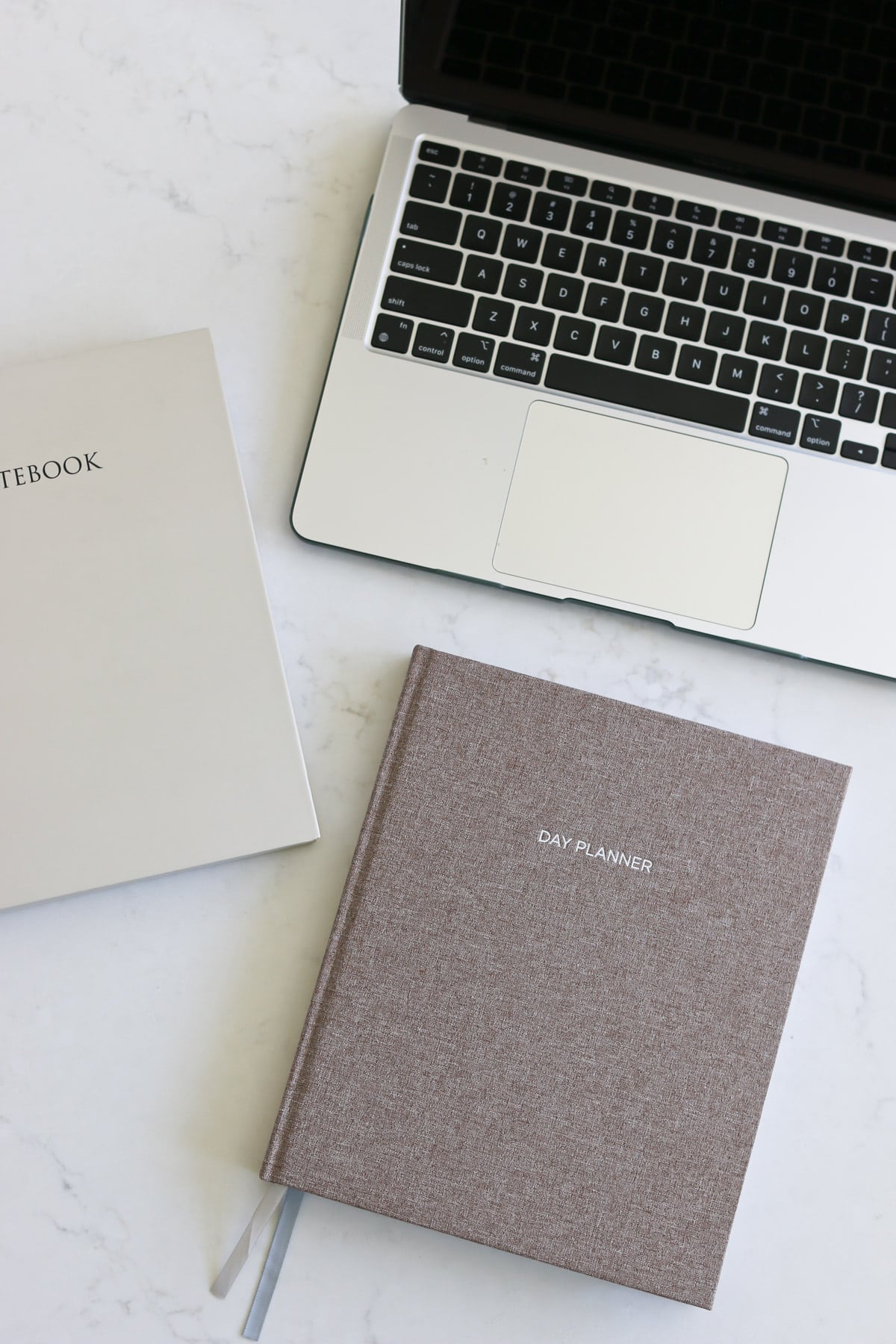
However, I have found that not a single paper planner in the world has enough space and capability to help me work through those really big projects like:
- Room Makeovers
- Church and Family Events
- Website or product launches
- Landscaping and gardening projects
- Party planning
- Designing products
- Conferences
- Teaching assignments
- and more!
That is where Asana comes to my rescue! Asana is an incredible project management tool for yourself personally or to work on projects with others.
Asana reminds me of my elementary school days when they taught us how to outline, bullet point and summarize our writing projects before we write them.
Except now we have the ability to quickly attach images, links and create tasks and subtasks all in a nice orderly fashion that gets you moving in the right direction – quickly and efficiently!
Let me show you how I use it!
WATCH THIS POST
HOW TO CREATE A PROJECT or WORKSPACE IN ASANA
First you create a project or workspace and give it a name. You can have multiple workspaces/projects in your Asana account.
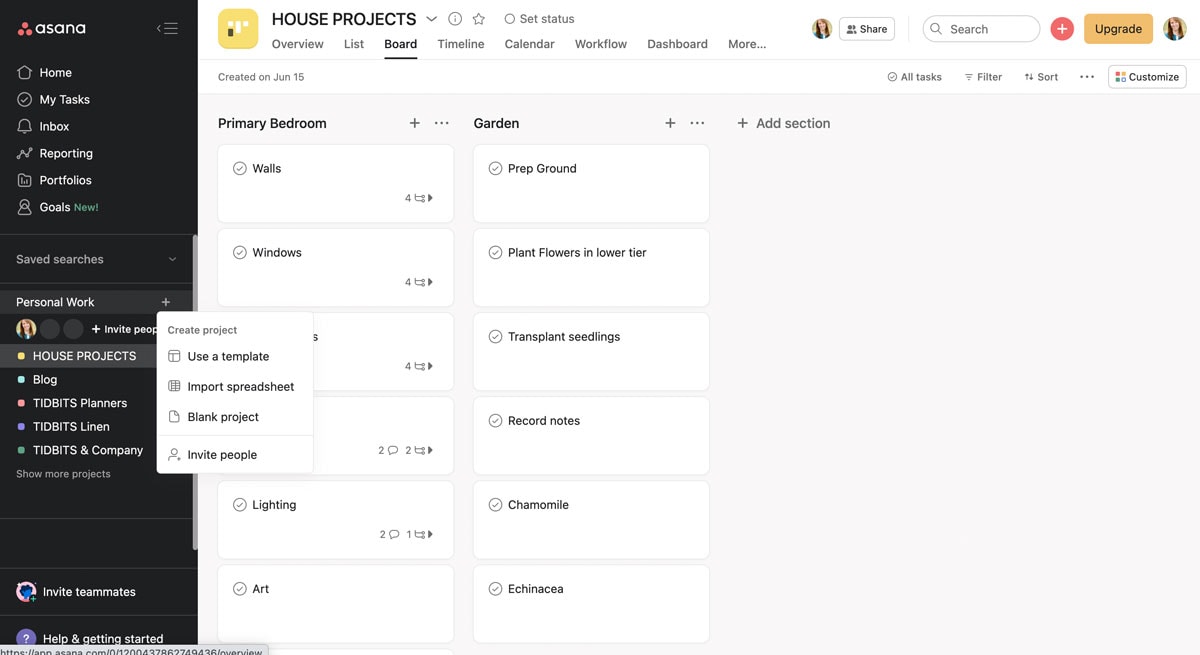
I label my projects based on the areas of my life that I have ongoing work or tasks to do. Currently, I have projects for:
- house projects
- blog
- planners
- linen
- TIDBITS and Company
I’m always adding and removing as needed. Some are work projects, some are purely personal. Asana works for both!
HOW TO CREATE SECTIONS OR LISTS IN ASANA
Once you have your project or workspace created, you can start adding lists. You can choose to view this vertical or board style. I prefer board style myself.

As you can see, under my “house projects” workspace, I’m currently working on my bedroom and garden. When a new project comes up, I simply add another section. When one is finished, I get the joy of deleting or completing the entire section!
HOW TO ADD TASKS IN ASANA
Now the fun part! I like to start brain dumping all the tasks I see that need to get done for this project. It is so simple with the “add task” button.
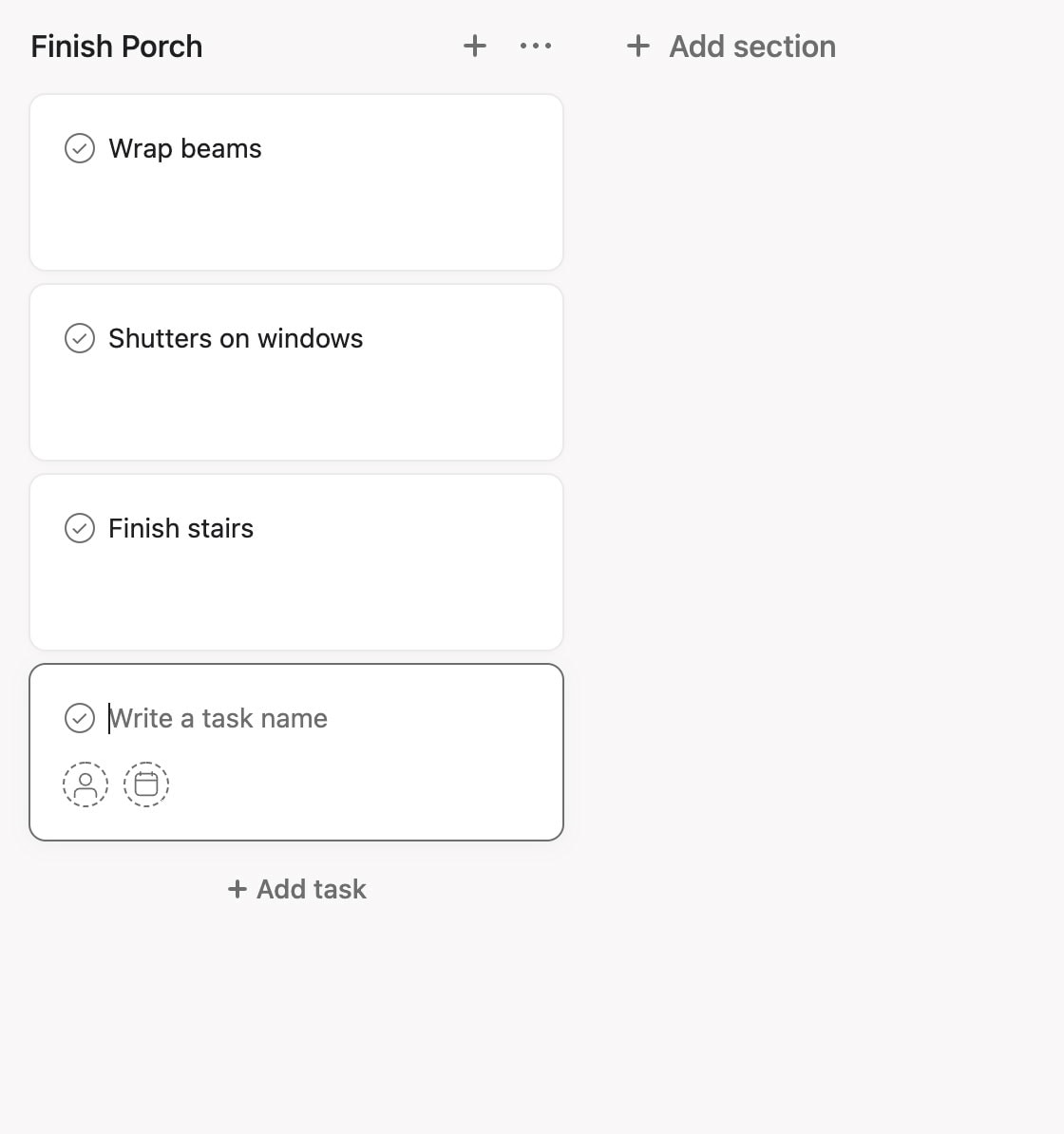
What I especially love when working with digital project management software is that I can easily move projects around as needed.
You can drag and drop any section or task to suit your process order. When you have time to work on a project, you just head to the boards and you know exactly which task is next.
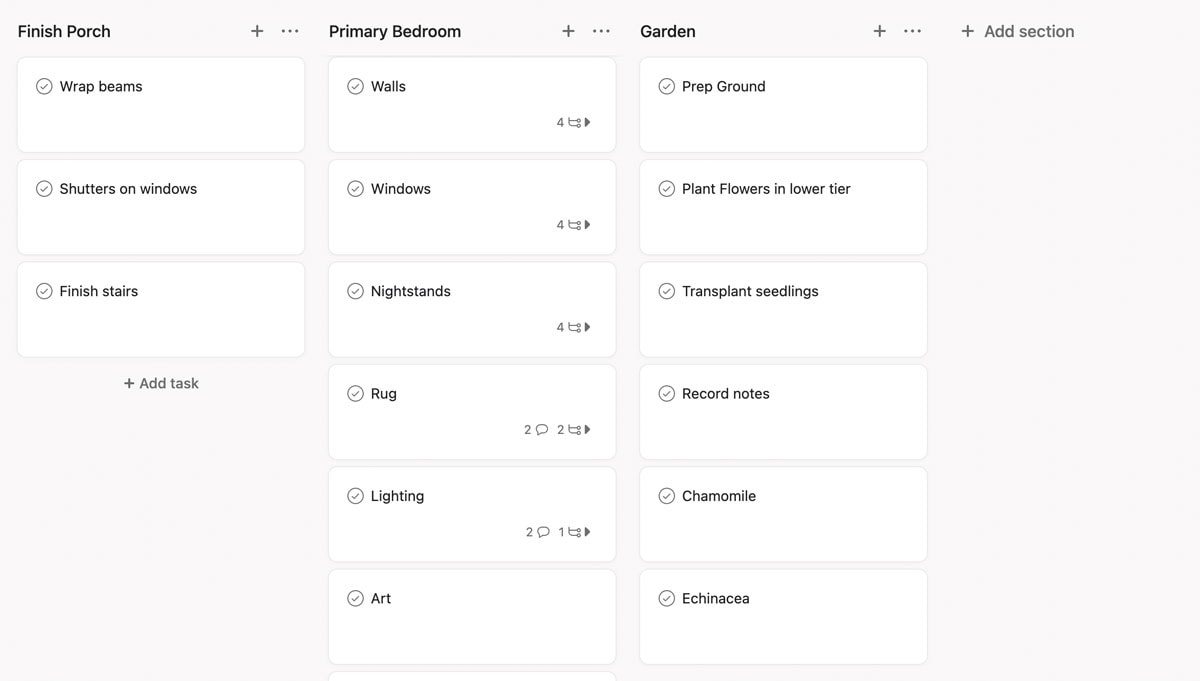
Keeping big project tasks on paper makes this harder to do – especially when things don’t go as planned and you need to adjust the order in which you do things.
HOW TO ADD DETAILS TO EACH TASK IN ASANA
If you click on any task you’ve created, Asana opens up that task window and you have the ability to add more details, due dates, and subtasks. You can really break down your projects and tasks to each nitty gritty detail and stay on top of things!

I moved planning my big projects all to digital Asana planning when I realized how amazing it was to be able to add images, links, files and graphics to my tasks and subtasks boards.
You can see here how I’ve added images and links to my bed and linen planning.

This helps me find my sources for when I am ready to buy, and compile ideas for when I am ready to create.
I keep adding as many links and images to the tasks and subtasks as I need to plan each project.
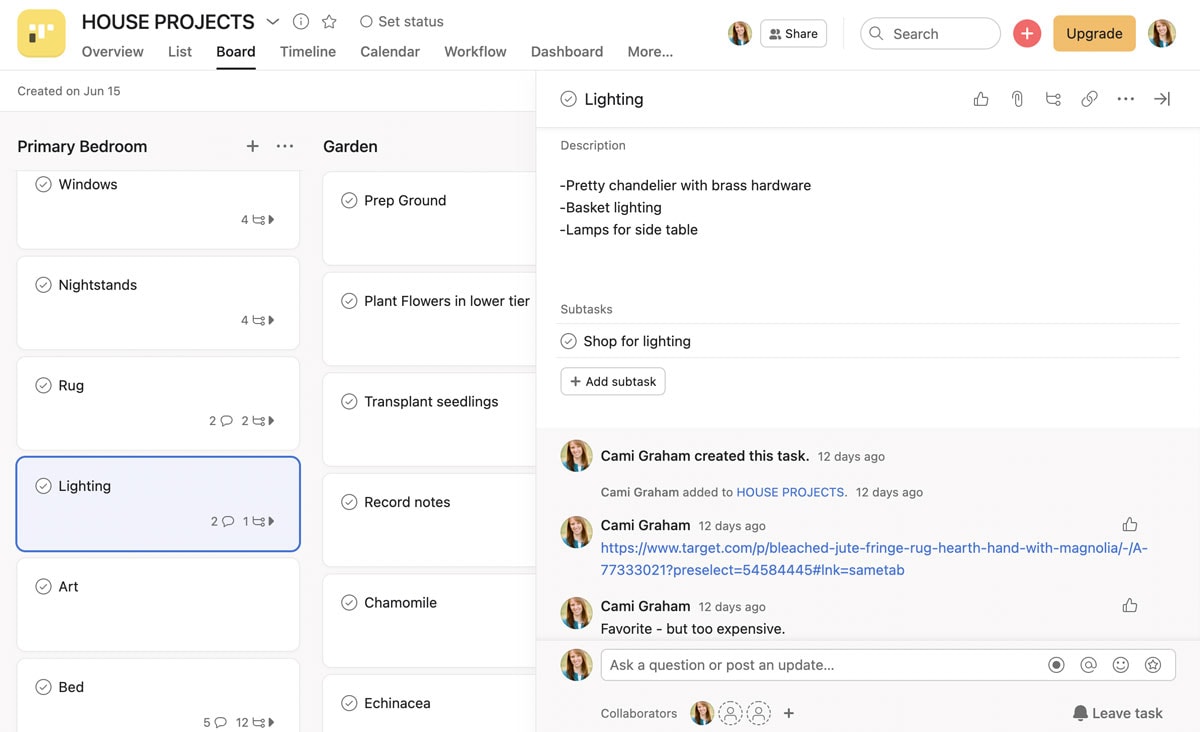
You might think – why not just use a Pinterest board? While I will use a Pinterest board to compile images and ideas I like, Asana takes it one step further by allowing me to detail the tasks I need to do to accomplish my vision.
Plus the Asana platform is built for efficiency without the clutter, so you can really be super productive and focused.
HOW TO USE ASANA FOR BUSINESS PROJECTS
Asana comes in so handy for business and work related projects. I use it to keep track of blog and video content I need to create and for a great place to dump all those “to-do” items for when I can get to them.
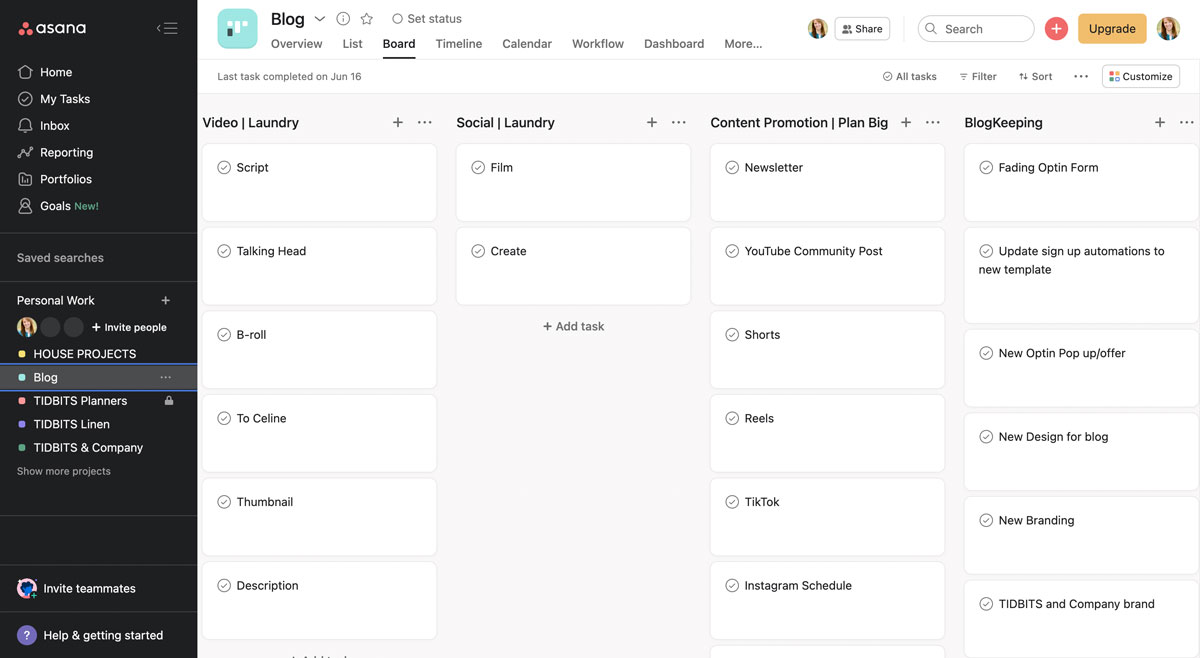
HOW TO USE ASANA TO COLLABORATE WITH OTHERS
I’ve been using Asana for years to work with my graphic designer, web developer and employees.
You can invite them to a project or workspace you create with their email, and then the whole team can work on the projects together. I love that you can assign them or yourself, so everyone knows who will be doing what. I love that you can schedule due dates. I love how they will get an email notification when you need them to see a comment or assignment.
For example, with my graphic designer, she can drop in images of what she is designing for me to approve. We can keep track of payments together. We drop links to google drive folders where files are compiled.

It’s such an efficient way to tick away at a big project with another person. You could even do this for your family and assign members their job lists. The possibilities are endless!
DO YOU NEED THE PAID VERSION OF ASANA?
I’ve barely scratched the surface of telling you what Asana can do, but in all honesty, I don’t use any more than the basics that you see here.
You can check out their prices and offerings, but for 5 years I have only ever used the free version and haven’t needed anything more. It is so powerful! Unless you are running a large company, I think the free version is plenty!
CAN YOU USE ASANA FOR PERSONAL USE?
It’s important you know Asana is not just built for business. It is a powerful program for any personal project you need help planning.
What other project management tools are there like Asana?
There are a few other project management tools I know of that work like Asana. Take a look at these if you want:
I’ve used both Trello and Click up, and I feel they are all are very similar. I am most familiar with Asana, so that is my project management tool of choice and the one I wanted to tell you about.
You might find you prefer another software, so I love that they all have free versions for you to check out.
HOW DO I USE A PAPER PLANNER AND ASANA TOGETHER?
As amazing as Asana is, I couldn’t live without my paper planner – the TIDBITS Day Planner. This planner helps me manage my year, months, weeks, days and even hours.

Then I use Asana to help me break down really big projects.
For example, I might add to my weekly to-do list in my paper planner to work on my bedroom bedding.
Then I can go into Asana and remember what exactly I had planned and start my way down the bigger list of specifics with my images, links and sources.
It is such a great planning process and keeps me and my sanity intact.

I hope you enjoyed this planning insight! I love planning and how it helps me stay organized and overwhelm free.
Go ahead and try an online planning tool to compliment your paper planner, and see if this planning method works for you too!
I’d love to hear in the comments how you like to plan big projects! Does a good ol’ paper and pen work for you, or do you think you could use a little something more?
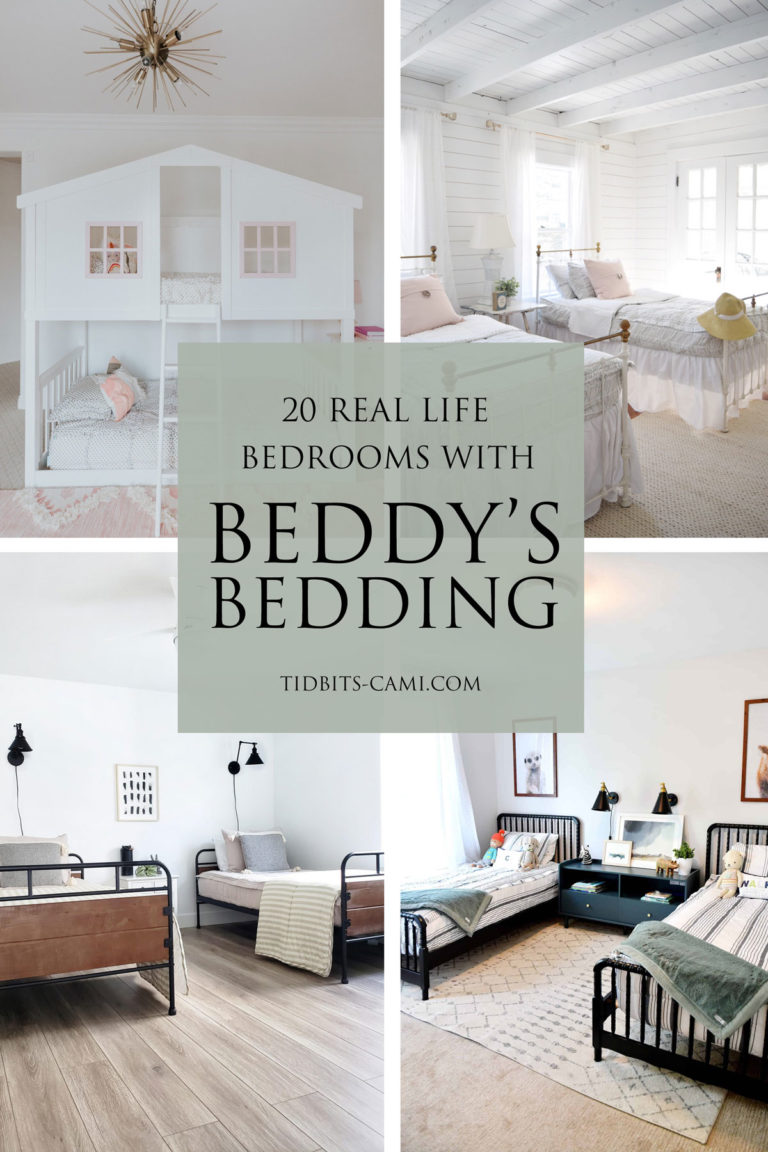













Free Printables!
Get instant access to the TIDBITS subscriber library full of free printables for the keeper of the home.
Discover more TIDBITS
Love this article? Make sure to connect with me on your favorite social platform below, and leave a comment so we can chat!